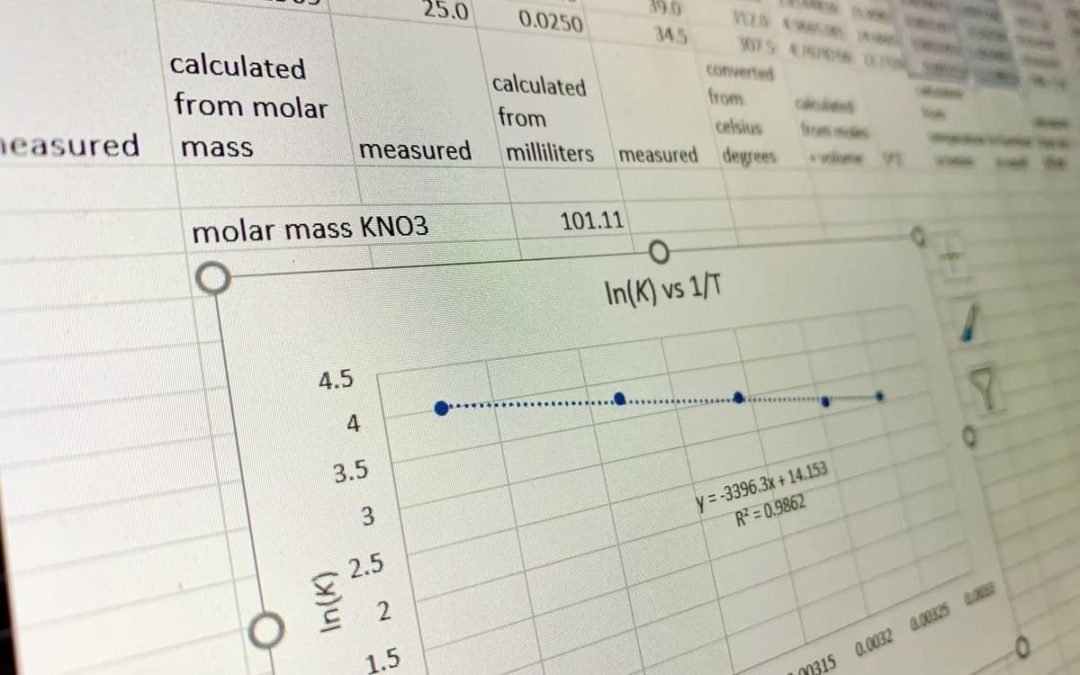Whether you need to keep inventory in check, store financial data, or execute complex calculations around ever-changing data, having access to a reliable spreadsheet program is crucial to ensuring everything adds up correctly. The battle between Google Workplace and Microsoft 365 online office products includes this valuable tool. And if you’re using a spreadsheet to manage your business operations, there’s a good chance you’re utilizing Microsoft Excel or Google Sheets, depending on if you are already subscribed to Microsoft 365 or Google Workplace.
In this article, we’ll cover some of the differences and similarities between these two programs so you can decide which one is best suited for you.
Side by Side
Any number of businesses can utilize spreadsheets. From IT services to factories, they serve a pivotal purpose in ensuring information is organized and accurate. One vital feature they offer is the ability to compute complex data. And while both Excel and Sheets perform this function, Excel performs it at a much higher level. For example, Microsoft Excel allows for up to 17 billion cells of information to be stored, while Google Sheets comes in a distant second at 5 million cells.
And though it’s doubtful that the average small business owner will need more than 5 million data cells, this considerable gap between the two demonstrates their individual differences in power.
Online or Offline
Unlike Excel, Google Sheets is a web app that doesn’t have a desktop version. And though users can operate on Sheets when taken offline (through Google Chrome), complaints of delays and sluggish response times have been registered by users.
On the other hand, Excel functions seamlessly when taken offline and offers two extra bonuses in the form of Power Query and PowerPivot. The former takes the initiative to source data tables from external sources and connects them to your spreadsheet. With Power Pivot, users can collect and display large amounts of data from several sources and quickly analyze the information gathered.
What Fits Your Business Model?
Overall, Microsoft Excel is built for entities such as cloud services that collect, process, and store large amounts of data. While inferior in capacity and storage, Google Sheets is still a convenient way for smaller businesses to keep track of their inventory and finances. However, we still recommend that you try both programs to see which is a better fit for you.